Video conferencing software has become a staple in modern communication. The ability to hold virtual meetings with colleagues, friends, or family from anywhere in the world has revolutionized the way we work and connect with others.
With so many options available, it can be challenging to choose the best video conferencing software platform for your needs. In this post, we will explore some of the top video conferencing software platforms available today.
1. Zoom
Zoom is a popular video conferencing software platform that has gained widespread popularity in recent years. It is known for its easy-to-use interface, excellent video and audio quality, and a variety of useful features. Zoom allows users to share screens, host webinars, and record meetings for later use. It also offers virtual backgrounds, which is a fun feature that allows users to change their background during video calls.
One of the main benefits of Zoom is its ability to host large groups of people. It can host up to 1,000 participants on a single call, which is ideal for webinars or large meetings. Zoom also offers a free version with limited features, which is perfect for small businesses or individuals who want to try the platform before committing to a paid plan.
2. Microsoft Teams
Microsoft Teams is a video conferencing software platform that is designed for businesses and organizations. It is a part of the Microsoft Office 365 suite and offers a variety of features such as chat, file sharing, and collaboration tools. One of the main benefits of Microsoft Teams is its integration with other Microsoft products, such as Outlook and SharePoint.
Microsoft Teams also offers virtual backgrounds, screen sharing, and a variety of meeting options, including scheduled meetings and ad-hoc calls. It can host up to 250 participants on a single call, making it ideal for large teams or meetings. Microsoft Teams also offers a free version with limited features, which is perfect for small businesses or individuals who want to try the platform before committing to a paid plan.
3. Google Meet
Google Meet is a video conferencing software platform that is designed for businesses and organizations. It is a part of the Google Workspace suite and offers a variety of features such as chat, file sharing, and collaboration tools. Google Meet is known for its excellent video and audio quality, and its ability to integrate with other Google products, such as Gmail and Google Calendar.
Google Meet also offers virtual backgrounds, screen sharing, and a variety of meeting options, including scheduled meetings and ad-hoc calls. It can host up to 100 participants on a single call, which is perfect for small to medium-sized businesses or organizations. Google Meet also offers a free version with limited features, which is ideal for small businesses or individuals who want to try the platform before committing to a paid plan.
4. Skype
Skype is a popular video conferencing software platform that has been around for many years. It is known for its ease of use, excellent video and audio quality, and a variety of useful features. Skype offers virtual backgrounds, screen sharing, and a variety of meeting options, including scheduled meetings and ad-hoc calls.
Skype can host up to 50 participants on a single call, which is perfect for small businesses or individuals. It also offers a free version with limited features, which is ideal for small businesses or individuals who want to try the platform before committing to a paid plan.
6. Cisco Webex
Cisco Webex is a video conferencing software platform that is designed for businesses and organizations. It offers a variety of features such as chat, file sharing, and collaboration tools. Cisco Webex is known for its excellent video and audio quality, and its ability to integrate with other Cisco products, such as Cisco Jabber and Cisco Spark.
Cisco Webex also offers virtual backgrounds, screen sharing, and a variety of meeting options.
7. Hopin
A pandemic newcomer, Hopin gained a lot of popularity and venture capital funding by being an all-new platform born out of the pandemic and designed to be your virtual event go-to. While it has lost some of its luster over time, it is still a good option for those that are also interested in some of their event planning tools.
In Conclusion
With the rapid growth of remote work over the pandemic, video conferencing platform options have grown immensely. Despite all the new options, we still find that most businesses just want their video conferencing tools to provide a good connection and be easy to use.
Want to see how we leverage video conferencing tools in our team trivia events? Check out our virtual trivia offering to learn more.