TriviaHub DIY Beginner's Guide
The TriviaHub DIY tool is designed to walk you through step-by-step how to host an event once you start. If you’re looking for more context and assistance, take a look at the below instructions to learn how to host your own trivia event using our software.
Hosting an In-Person Event
(Virtual Instructions follow below)
Creating The Event
- Pick a date – when hosting your trivia night, make sure to choose a night that doesn’t interfere with any major sporting events or holidays.
- Pick a time – you usually want to pick a time that will not interfere with working hours but also not be too late. We usually recommend starting an event after work between 5:00-7:00 PM. Depending on your venue and audience, the ideal length of a trivia event is 60-120 minutes.
- Get the word out – you can’t host a successful trivia night without attendees showing up, so make sure to get the word out. If you are hosting an event open to the public, post it on your social media, tell your patrons about it, or hang posters in your venue.
Before The Event
- Prepare your questions – the great thing about TriviaHub is that all of our Ready-to-Play quizzes are designed by our team of content experts to have a balance of difficulty, be accurate, and clear.
- Test your equipment – to host an event, you’ll need some equipment. Typically, this will require at minimum your laptop to run the TriviaHub software and a good Wi-Fi connection. Most events also require a microphone and speaker so that your attendees can hear you announce the questions. We also recommend having a TV or projector that you can plug your laptop into so your audience can see the questions and leaderboard.
- Print any materials – if your audience may have a hard time seeing a screen, you’ll need to print off the event QR code so that players can register their teams using their phone.
- Please note: at this time, TriviaHub DIY does not support pen and paper games. If you need to play a pen and paper game, you’ll need to check out our DIY Pro product.
- Familiarize yourself with the questions – Knowing the questions and answers well will help ensure that you can flow between questions seamlessly as possible for your group.
During the Event
- Get prizes ready (optional) – make sure you have prizes ready for the winning team at least. Typically, this will consist of around 5 players and t-shirts, swag, or gift cards work great for this.
- Check your internet connection – you’ll want to make sure you have a sound internet connecting over Wi-Fi or use a smartphone hotspot to run the TriviaHub software.
- Start the event – start your event on time and announce to the room that the event is starting. Welcome everyone to the trivia night and walk through the trivia night rules. You’ll also need to display the TriviaHub QR code to the players so that they can register for the event with their phones. Only one player per table needs to register for their team.
- Read the first round – only start to read questions after everyone is registered and paying attention. When you read your questions, make sure to read at a steady pace, and in a clear, direct voice. Make sure to read each question twice in case a player didn’t hear the first time.
- End the round – after you’ve gotten through all questions in the round, you will end the round. Instruct players to submit their round answers on their phones. If you want, you can give players a quick 5-minute break at this point, or just move on to presenting the answers. Make sure to announce the correct answers, read off the team names and their total scores.
- End the game – after your final round, collect and review the final answers and then announce the final results, starting from the lowest team first. Hand out any applicable prizes to the winning team and then thank everyone for coming and remind them of when you’ll be playing again. And that’s it – you did it!
Hosting a Virtual Event
Creating The Event
- Pick a date – the first thing you’ll need to do is to pick a date and time for your event. We’d recommend a Thursday virtual happy hour time at the end of the work day (between 3-5 PM).
- Get the word out – you’ll want to make sure you get the word out for your event. We find a simple email, calendar invite, Slack post or community forum post work great. Make sure to let attendees know the Zoom link they will be joining and if there will be prizes!
Before the event
- Choose and test your tools – without being in-person, you’ll need to use a video conferencing tool to create the live trivia night experience. We recommend using Zoom as it reliable, easy-to-use, and has the most robust breakout room feature for creating trivia teams. If your organization doesn’t have Zoom, Google and Teams can also work. Make sure that you do a trial run with your video conferencing tool and ensure that your webcam and microphone are working, that you can share your screen, and that you are familiar with the breakout rooms feature.
- Prepare your questions – the great thing about TriviaHub is that all of our Ready-to-Play quizzes are designed by our team of content experts to have a balance of difficulty, be accurate, and clear.
- Familiarize yourself with the question set – knowing the questions and answers will help ensure that you can flow between questions as seamlessly as possible for your players.
- Defining teams (optional) – If you are hosting an event where you know who will be playing and they want to play in pre-defined teams, you can group them into teams and assign each team a number ahead of the game. When the game starts, you can then tell each person on the Zoom call to put their team number in the front of their Zoom name so that you can use the breakout room feature to group everyone into their pre-defined team. This is an optional step as you can also let player play individually or group them into teams once the event starts.
During the event
- Get your prizes ready (optional) – make sure to have 5 prizes ready for each player on the winning team. For a virtual event it is important to choose a prize that can be delivered electronically. e-gift cards seem to work best for this and there are many vendors you can use that supply e-gift cards.
- Check your video conference connection – as your event gets started and players start to join your event, you’ll want to make sure that everyone can see and hear you and that the chat feature is working properly. Most video conferencing tools will require that you admit attendees as they join for safety.
- Go through housekeeping – once all players have joined the event, you’ll want to welcome everyone and then share your screen to review the TriviaHub housekeeping slides and remind players of the trivia rules that describe how the event will work. Be sure to remind players that this is a virtual event and that they are on the honor system to not be looking up answers or cheating.
- Create player teams – after describing how the event will work, you’ll want to put players into teams. Typically, the best way to do this is to use the Zoom breakout room feature to randomize the group into evenly sized teams of 4-5 players. If you created pre-defined teams as per above, you’ll want the players to put their team number in front of their names and then manually place them into their teams using the breakout room function. If you prefer, you can also skip the team creation step and let players play individually or with the people in their room or home.
- Register teams – once you’ve created your teams, you’ll share the registration URL and QR code with the teams and move them into their breakout rooms. The teams will need to elect a captain who will go to the QR code or URL to register their team name and members using the TriviaHub website.
- Start the game – give teams about two minutes in their breakout rooms to pick their team captain and get registered and then close the breakout rooms to kick-off the event. Only start to read the questions after everyone is paying attention and be sure to mute any players that are being a bit too rowdy.
- Present the questions – when you start reading the questions, make sure to read at a steady pace, and in a clear, direct voice. Make sure to read each question twice in case players didn’t hear the first time. After reading all of the questions in the first round, you’ll move teams back into their breakout rooms to answer all the questions in that round. The team captain can see the questions on their answer sheet and teams should get about 5 minutes to discuss and have the captain submit their answers. It is recommended to use the chat function to give teams a 1 minute warning before closing the breakout rooms.
- End the round – after all teams have submitted answers, close the breakout rooms and bring them back to the main room. You’ll then step through and announce the correct answers, what each team submitted, present the current leaderboard and read off the team names and their total scores.
- End the game – you’ll repeat this same process for all the rounds in the game. After your final round, you’ll announce the final results, starting from the lowest team first. Let winning teams know how you’ll be distributing any prizes and then thank everyone for coming. That’s it, you did it!
Still have questions on how to host a trivia event using TriviaHub? Feel free to contact our support team to get help from one of our experts.