Tell Us Your Name
Name Change Instructions
If using pre-determined teams in your event, TriviaHub requires each player to change their name to allow the host to organize your teams appropriately and avoid delays in starting your event.
Follow the below instructions to change your name during your Zoom event.
Format: Using the team number provided by your event organizer, ensure your name is formatted in the following way: “Team number – Your name” (e.g. 1 – John Smith).
Zoom: To change your name in Zoom, instructions vary based on the type of device you are using:
Desktop/Laptop- After joining, hover your cursor over your own tile (your face/picture/initials) and click on the three dots in the upper right corner of your tile. Then select “Rename” to change your name based on the above format.
Mobile/Tablet- If you are playing from your phone, you can rename yourself by tapping the Participants icon at the bottom of the screen, tapping your name, and then the “Rename” option.
Being prepared for these updates will help you get the fun started sooner! Your host will be available at the time of the event to assist if you have any questions.