Player Instructions
Get prepared for your upcoming The Feud Event
Get Ready for Some Fun!
You’ll get started by clicking on the Zoom meeting link that was sent in the email as part of your registration/invitation. Joining via a laptop or desktop is preferred, but you can also join by phone or tablet.
Our host will start the call 15 minutes before the event start time, but if you are in the waiting room – don’t worry! They will let you in 😊
The event will kick-off about 3 minutes after the start time to allow any players to join who may be running a bit late.
During this time, you will be randomized into teams or you will need to change your name to start with the team number sent by your organizer. Instructions on changing your name are located here.
Your host will walk through some housekeeping items to remind everyone the rules of how the event is going to be played.
During the event, you will play as a team consisting of either yourself, everyone in your household, or as a remote team with other players.
The Feud is played tournament style. There will be 3 survey questions per game, and the team with the highest score advances.
After the preliminary games have been played, your host will either announce a high scorer as the winner, OR the top 2 highest scoring teams will face off with 3 more survey questions to see who the ultimate winner is!
The winning team will be announced along with any prizes.
The event will wrap-up and the host will wish you well!