Instructions
Pre-Defined Trivia Teams
Follow our below instructions to create your pre-defined teams and avoid a delayed start to your event.
You can also watch our pre-defined teams instruction video.
- Assign each team a number – in order to get people into their appropriate teams, you’ll need to give each team a number, starting with 1, to the number of teams you have (e.g. “Team 1”, “Team 2”, etc.). We recommend evenly matched teams of 5-8 players each.
- Send us a list – that includes the first and last name of each player invited to the event and their team number. Make sure you download and use our team list template, located here. Replace the sample names with your player’s names. The sample includes 16 teams with 10 players each, but you can adjust team size and add up to a total of 50 teams. Please send your teams list to [email protected].
- Forward name – change instructions – as players join the Zoom event they should rename themselves in the following fashion: “Team number – their name”. Be sure that the team number they use matches the one that you sent over in the list. This step will enable the host to get players to their correct team. Don’t worry! Teams will be able to use their fun team names once the trivia starts! Please send the full instructions to your players using this link.
- Potential delays – Even with the above steps, you should be prepared for some delay in getting the game started, as some players may need manual updates completed by the host.
You can always choose to have the host randomize the teams or have them form teams outside of the breakout rooms. If not using breakout rooms, teams would then communicate via another medium (Slack channel, FaceTime, group text, etc.).