FAQs
Below you will find all Frequently Asked Questions for TriviaHub products. If there are additional questions not found in this resource, please follow the Contact Support section to get in-touch with our team.
By Section
Event Booking
You can book a trivia event in less than 2 minutes using our online booking tool. Once you have booked your event, you’ll receive a confirmation email with a Zoom link to where your event will take place.
Just send this link in a meeting invite to your guests and join at the event start time where our live host will be waiting to take care of you. That’s it!
Sure – once you open our online booking tool, here’s how it will work:
- Choose event size – you’ll start your booking by choosing the event size that best fits your group based on number of attendees
- Choose date and time – you’ll then choose your preferred date and time for the event. We host events in multiple countries on both weekdays and weekends and can take bookings up to 24-hours before the event starts. Not sure of a final time yet? No worries, we can reschedule up to 48-hours before the event starts.
- Reserve with credit card – Using our secure portal, you’ll reserve your event using your credit card. Your supplied card will be charged 48 hours before the event starts and you can cancel anytime up to that point to avoid charges. You can also choose to pay upfront while booking or receive an invoice.
- Supply your details – You’ll receive a confirmation email with your event’s Zoom link and an in-take form to gather details about your participants to make sure we best prepare the event for your group. If there are any questions, one of our staff will reach out to confirm everything.
- Invite your team – Your event is now all set and all you need to do is send a meeting invite to your team with your supplied Zoom link. Easy peasy!
- Attend event – Your live host will be at the event 15 minutes early, and you and your guests just need to click the Zoom link at the start time and the host will take care of everything for you.
That’s no problem. Just book for the minimum number of expected attendees and we can increase it later.
Here is what you can expect when attending one of our trivia events:
The Zoom room will open 15 minutes early – feel free to join early as well.
We’ll kick-off about 3 minutes after the start time to allow players to join.
The host will walk through some housekeeping items to let teams know how we will play.
We will then get players into their teams (if using breakout rooms). Teams that were pre-assigned will need to rename themselves and if playing with randomized teams, we will run the randomizer and balance teams based on number of total players (target 5 per team).
The host will then provide the game URL and QR Code where teams can submit answers and teams will have a chance to choose their captain.
Only the captain will need to open the game URL and they will be responsible for registering their team and submitting answers for the team.
Once all teams are registered, we will start trivia play. The host will present questions, move teams into breakout rooms (if using) and team captains will submit their team’s answers through the website at the end of each round.
After each round, answers will be reviewed, and scores will be announced.
Final scores will be tallied after the last round. If there is a tie, we will go into an optional tie-breaker round where the tied teams will compete in a numerical question. The team closest to the answer will break the tie and win.
The winning team will be announced along with any included prizes. If necessary, we will gather winning team contact info.
We will wrap-up and wish everyone well!
Yes. Please watch our 4-minute intro video to see how a trivia event works once it starts.
Yes. We offer a live demo of our solution with one of our event experts. Schedule your demo now.
Yes! TriviaHub events are consistently rated 4.85/5 stars. Feel free to check out those 5-star reviews!
Yes. While trivia is our most popular event type, we offer 20+ unique events to get your team engaged with. Check out our other event types.
No. We’ve supported events with up to 1,000 attendees or more. If you need more participants than you can book with our online booking tool, we can create a custom-designed event for you. Contact us to learn more.
Yes, but there are important settings you’ll need to make sure are configured on your Zoom account. Please let us know at the time of booking and we can ensure you are set up for success.
Yes. Our default hosting platform is Zoom, but we also support your preferred online meeting platform including Google Meet, WebEx, Microsoft Teams, Hopin, Blue Jeans, GoToMeeting, and more.
We can take bookings up to 24 hours before your virtual event starts, but we recommend booking at least a week in advance to secure the most popular time slots and prepare any event customizations.
Yes! We’ve hosted events for dozens of countries. Our hosts are available in international time zones and we ensure the content is tailored to your location.
If you don’t see your time in our self-service booking tool, just contact us to get booked.
All of our events are run by a live and professional TriviaHub host. They all know how to engage your team and maximize the fun.
All you need to do is send your attendees our Zoom meeting link and we’ll handle everything from there. If you’ve chosen to personalize your event, one of our event coordinators will reach out to work with you directly.
No. While we can announce any prizes you are awarding to winners, we don’t supply any prizes directly for events.
Yes. Closed Captioning can be enabled for your event if your audience requires it. You can work with one of our event planners after your booking to make sure it is enabled.
Yes. We have hosted hybrid events and if you would like to offer in-person events that also include virtual attendees at the same time that is no problem. Just provide a screen for our virtual host to join your in-person crowd and virtual attendees will join like any other online meeting.
Yes. Our trivia events have a ‘Personalized Event’ customization that you can add. When you do this, you’ll work with one of our event coordinators to plan the perfect agenda and add any custom content like trivia questions or branding.
No. If you are requiring players to pay and register for your event, you would be responsible for collecting their contact information and payment. We recommend trying a service like Eventbrite.
Pricing
We price at a flat fee per event based on your number of attendees. From there, you can customize each experience with unique add-ons to make it your own.
Our single virtual events start at $249 for up to 20 attendees. You can see your actual price by starting a new booking.
We accept payments via any brand of credit card online, including Amex.
You’ll reserve your event using a credit card and you can pay upfront, or we’ll charge the full event cost 48-hours before your event starts. A receipt will be emailed to your address on file at that time.
No. We do require a valid credit card to book an event. If you choose, you can pay for your event in full when booking.
Yes. If your company requires that you get invoiced, you can work with our team to receive an invoice for payment. Invoices are typically due NET 10 from the invoice date. Invoices can be paid via credit card, ACH, or paper check.
No. All prices listed are inclusive of any applicable fees and taxes.
Yes. We extend a 20% discount to non-profit organizations on any event. One of our reps will apply your discount when booking.
Yes, you can purchase a multi-event package and receive up to 20% off of individual purchases.
Yes. We require a 48-hour minimum notice to cancel an event. Cancellations made less than 48 hours before the event start will be subject to a charge of up to 100% of the event value.
Please review our full cancellation policy for more details.
Yes. Sponsorships can be incorporated to any event that has personalization available.
If your business requires service providers to have a W-9 form on file for tax records, you can download a copy of ours here.
Event Prep
When you add the Personalized Event add-on to your event, you’ll be paired with one of our expert event planners. They’ll reach out to you after your booking to schedule a meeting to plan out the full details of your event.
During this meeting, you’ll work to design the full event agenda, outline any custom trivia questions you’d like added to the event, and gather any branding details you’d like to add to the event experience. This is the perfect way to really make the experience one-of-a-kind!
After you’ve booked your event, all you need to do is send the Zoom link from your booking confirmation email to your attendees in a meeting invite.
We also ask that you complete our event in-take form so we know how to best prepare the event for your specific group.
You can see how a typical event runs by checking out our What to Expect Guide.
Yes. You can download an editable one-page event flyer and customize to fit your event date and time.
Please note: we do not recommend including your host’s name in the materials as there is a possibility of them changing before the event start.
Yes, a link to player instructions will be included in your confirmation email.
All of our hosts are logged into your event’s Zoom link 15-minutes before the event starts. Feel free to get on early to connect with them on any last-minute questions.
In order to participate, players will need to be able to access a web browser at a minimum. We also recommend participants do the following:
Have the Zoom client downloaded to their device to provide a better experience
Disable company VPN as this can dramatically slow down their Zoom connection
Have a personal device ready in case the company network has blocked TriviaHub’s quiz website
If you chose to pre-define teams for your upcoming event, please be sure to follow our pre-defined teams guide to make sure we get them in the proper format.
If you have written some of your own game questions, please follow our custom question writing guide to ensure they are in the proper format for our platform.
If you chose to personalize your agenda, you can download and populate our event agenda templates located here.
You’ll need to send your branding materials to your assigned event planner. The specifications for each branding element are below:
Player/Leaderboard Banner:
Size: maximum of 200 height, adjustable width based on viewer’s screen size; Max 2 MB
File type: jpg, png
Question Logo:
Minimum 200×200 (square is best!); Max 2 MB
File type: jpg, png
Branded Backdrop:
Zoom recommends using background images with an aspect ratio of 16:9 and a minimum resolution of 1280 x 720px
During the Event
You can choose an event type that fits your schedule. We offer events that are 30, 60, 90 or 120-minutes in length.
We’ll take good care of you once the event starts. If you’d like to learn more about how the event will run, you can check out our What to Expect Guide.
Yes. Our hosts are not only charismatic, they also handle all video conference logistics, chat messages, team management, game scoring and final prize announcements.
Sit back and relax, we got you!
Yes. The host will walk the teams through game rules, how it will be played and how to get their team registered at our trivia website. All teams will be asked to not shout out answers and can be muted if necessary.
We’ll assign you a host based on availability and your requested event time. We do try to provide the same host for recurring events.
We typically randomize teams as players join the event, targeted to be about 5 players per team. This adds a social mixer and team building effect to the game as well as balancing the team member counts if some players can’t make it.
We can accommodate pre-defined teams if you provide detailed instructions to your attendees ahead of time for how to make it work.
As players join the event, they will register their team at our quiz website to submit answers. Teams will discuss answers in private breakout rooms and submit all answers at the end of the round.
All of our trivia questions are written by expert quizmasters. All questions are family-friendly and each round is balanced for the difficulty to ensure all experience levels have fun. Our rounds are typically general knowledge and consist of a potpourri of trivia topics including history, geography, movies, music, and more.
Yes. You can take a look at a sample question list organized by target demographics.
All of our quizzes are designed with free-form questions. You can also add your own multiple-choice if you’d like. All types of questions are automatically scored by our scoring algorithm.
Yes. We have special game modes that include audio, picture and video rounds.
If you are writing your own questions, you can include these types.
We let players know at the start of each event that they should keep the game fair for all by not cheating and by participating they are on the honor system. We find that players are there for a good time and respect that request.
Yes. We can facilitate team-based games or individual play.
Yes. These can be a great way for fundraiser events to earn additional funds.
Feel free to watch this video to learn how they work and what you need to do to use them at your event.
Event Follow-Up
No. If you are looking to add e-gift cards as prizes to your event, we recommend leveraging an online vendor such as eGift Cards or Tremendous.
Yes. You’ll have a link in your event wrap-up email to tip your host. You can also tip through one of our event coordinators.
Of course! Feel free to send us an email and we’ll make sure it gets posted on our review site.
Of course! You can help spread the word about TriviaHub and get a $50 Amazon gift card.
Learn more about our Referral Program.
If you don’t see your email, make sure to check your junk email folder. You may also need to add [email protected] as a safe sender.
Feel free to contact our support team to help answer any other questions you may have.
In-Person Events
We are currently supporting in-person events in 15 major metro areas, including:
- New York City
- Los Angeles
- Chicago
- Minneapolis – St. Paul
- Las Vegas
- Orlando
- Miami
- Denver
- Seattle
- San Francisco
- Dallas
- Portland
- Fargo
- St. Louis
- Boston
If your event is outside of these metros, no worries! Our hosts can travel to you for an extra fee. Just submit a quote request for a full event price quote.
Yes. Any of your in-person events can also have virtual attendees added without any extra setup. You can inquire about the added cost of virtual attendees by working with one of our event specialists.
We can. Typically, our hosts will bring a laptop to run the event and your location will need to provide a working Wi-Fi connection, projector or TV, and any desired audio equipment.
For an extra fee we can rent equipment and bring it to your venue.
For our virtual offerings, our hosts join the event virtually via a Zoom session. For our in-person events, the host will come onsite to your office or event venue.
Yes. Our host can facilitate a gathering of your in-person group, if you choose. You’d still need to have the equipment set up to project their appearance to your in-person group.
We typically recommend booking at least 1-month in advance to ensure host availability and to coordinate necessary logistics.
Please contact us to see if we can accommodate a booking sooner.
Since we need to cover our host’s travel time and expenses, our in-person events are priced higher than our online events. Our in-person events typically start at $749 and go up from there depending on location, number of attendees and event customizations.
No. We have hosted events with hundreds of attendees.
We currently are only supporting in-person events within the United States.
On-Demand Events
The TriviaHub on-demand platform is a web-based tool that helps anyone host fun and engaging trivia events.
All you need to do is sign-up for our free version with an email address. Once logged in, you can browse our list of fun trivia quizzes and pick one you’d like to play with your group.
You group joins the event using a QR code on their phone and the TriviaHub website guides you through the game step-by-step with our trivia wizard. It will display all questions, collect and score player answers and show live leaderboards.
At the end of the quiz a winner is crowned and Bob’s your uncle!
The TriviaHub on-demand event platform is very versatile and is designed to support many interactive group events. Some of our favorites include:
- Team Meeting Kick-Offs
- Team Happy Hours
- Family Game Nights
- Fundraisers
- Bar Trivia Nights
- Corporate Trainings
Yes. If you find that you’d like to add your own quizzes, adjust the game settings or change the logo and branding, just contact us to learn more about our advanced features.
After you create your account, you’ll get instant access to all TriviaHub features with a limited set of quizzes, indefinitely.
If you’d like to access more content, you can upgrade to our paid version starting at $99/month. You may cancel your paid subscription at any time.
Yes. If playing in-person, just cast your screen onto a nearby TV, and if you are playing online, you can simply share your screen.
No. The TriviaHub platform supports as many players as you’d like to join.
Just visit our contact page to send us a message. We will respond to all inquiries.
Contact Support
If you have further questions and would like to connect with one of our team members, just fill out a contact form and we will respond to you promptly.